Unsuccessful First Attempts
A functional FUZIX system fits into the PICO’s FLASH memory. However, the port provides for the use of a file system on an SD card from the start. FUZIX can only manage 32MB partitions, but that’s a huge amount of disk space for such a frugal system.
I tried using the SD card following the initial pinout diagram but without success: the SD card was not detected.
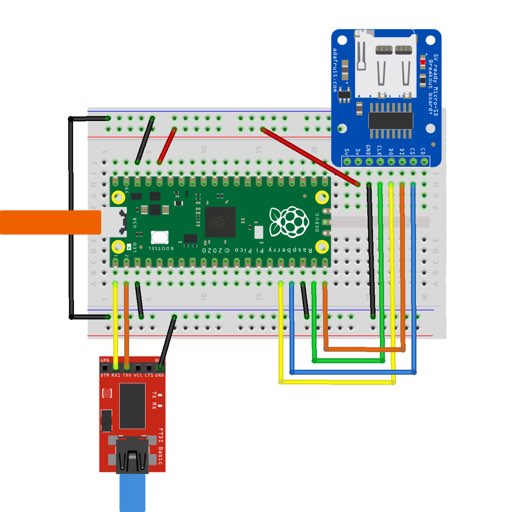
Software Relies on Hardware
That’s when I remembered an article I had seen, but not read, in July 2023, by Denis Bodor in Hackable magazine (in French) on installing FUZIX on PICO. There is also an online version for subscribers to the Connect service (in French).
Denis also had problems with the SD card and checked the pins expected in the code: it turns out that they are not the same as on the pinout diagram.
The diagram shows the following pins for connecting the PICO to the SD card reader:
- Pin 16 : MISO
- Pin 17 : CS
- Pin 19 : SCK
- Pin 20 : MOS1
If we look at the source code of FUZIX/Kernel/platform/platform-rpipico/devsdspi.c, the pins defined are:
/* Pico SPI GPIO connected to SD SPIO - David Given's Arrangement */
#define Pico_SD_SCK 2
#define Pico_SD_TX 3
#define Pico_SD_RX 4
#define Pico_SD_CS 5
//Pico spi0 or spi1 must match GPIO pins used above.
#define Pico_SD_SPI_MOD spi0
The correct connection of the PICO to the SD card reader is then:
- Pin 4 : MISO
- Pin 5 : CS
- Pin 2 : SCK
- Pin 3 : MOSI
I modified the pinout of my experimental setup accordingly:
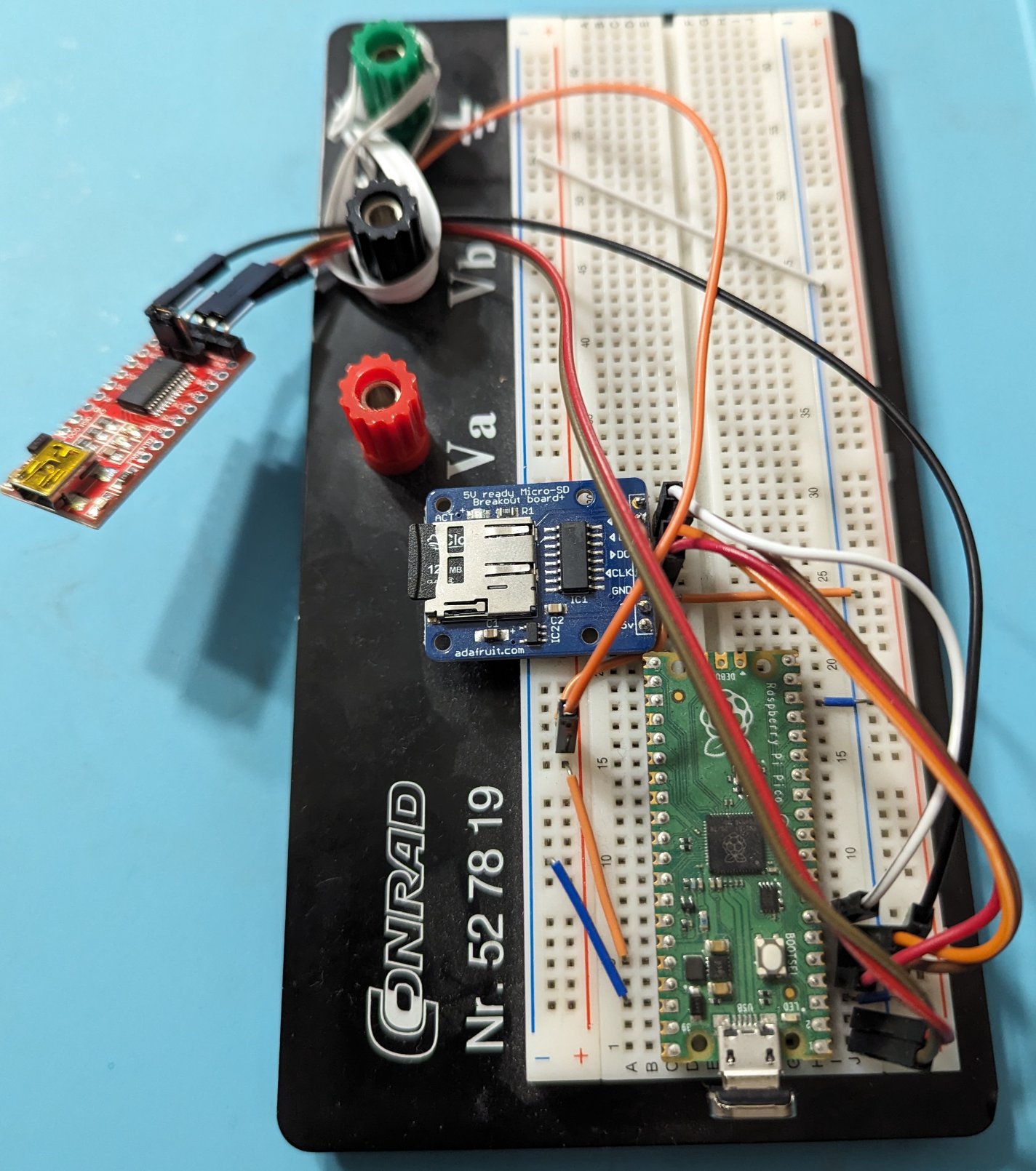
I had checked and changed the hardware without ever questioning the software …
The login banner shows the mounting of the file system on the SD card:
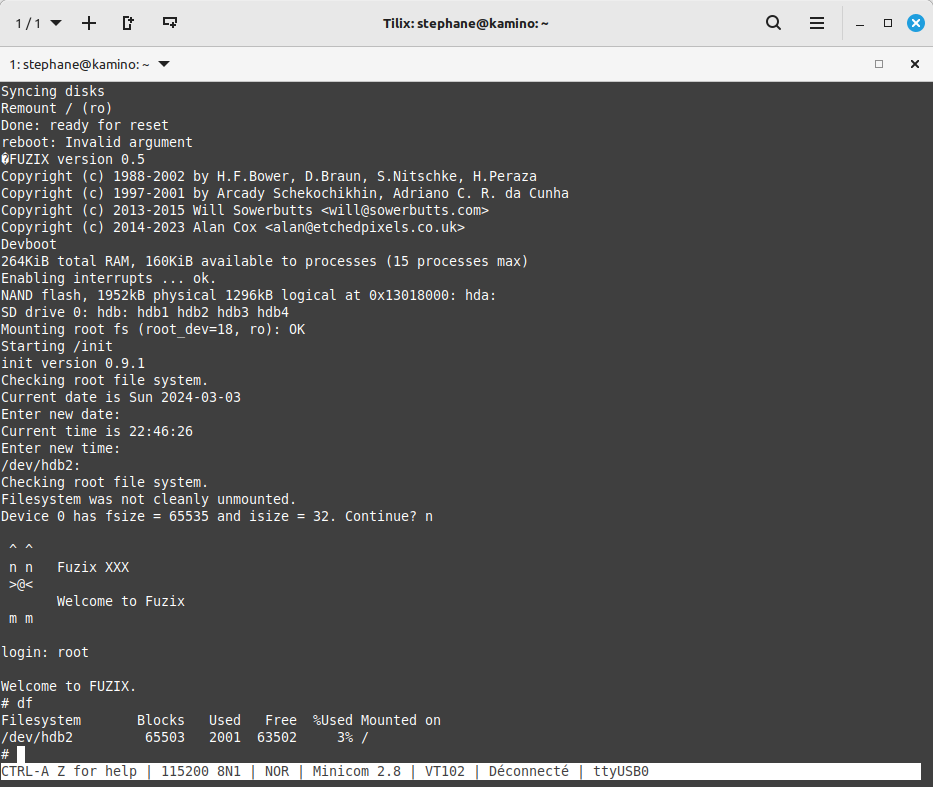
Preliminary Conclusions
Due to its size (the project motto is Because Small is Beautiful / Parce que les petites choses sont belles, FUZIX allows you to understand the whole of a UNIX-like system. It is a real satisfaction to be able to understand how the operating system works without being drowned in complex mechanisms.
However, the interest today is educational or for retro computing. The project is animated by a small community and this is felt in the organization of the source code. It is not too complicated to compile FUZIX but it is far from the well-oiled process of the Linux kernel: you sometimes have to search a bit and copy files by hand.
In the case of the port to Raspberry PICO, can we consider FUZIX as the future standard operating system for this platform? I doubt it at this point: there is no native compiler and therefore it is necessary to perform a cross-compilation each time a program is added. Moreover, to date, there is more support for the hardware of 8-bit platforms (display, inputs/outputs, …) than for the PICO.
Now FUZIX is 10 years old, let’s see if it will attract interest among PICO users in 2-3 years.
